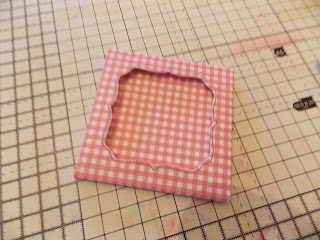Hello!
Thought we'd play with something you can use on cards, gift boxes or tags. Once you've put this together once, you'll get hooked as you'll want to put all sorts in the frame. Think about sticking down a piece of acetate and you can make a shaker frame :-)
The frame we're going to make here you can get your hands on two different ways:
Docrafts Digital Designer DVD Rom (anyone of them). When you select 'create' option for a new project, scroll down until you find box card. Click on this and then layer over any paper you want. It will only print out the box so there's no wasted paper left (how clever!!).
Docrafts brought this out as a plastic template in their 'Create your own' range. I've seen them around in craft shops. Here's the details: Papermania 3D Box card template (PMA 2692011).
Step 1: Cut your box frame out and score the lines as it says. When it comes to cutting out the frame, if you're using the printed version then cut inside the frame line. The solid frame outline looks nice and it's a lot easier to cut inside rather than follow exactly.
 TOP TIP: Once you've done all your score lines, turn the card/paper over and score again. This will make folding much easier and won't tear your card on the fold lines.
TOP TIP: Once you've done all your score lines, turn the card/paper over and score again. This will make folding much easier and won't tear your card on the fold lines.
Step 2: Folding. On the inside draw letters as below in the photo.

Step 3: Put double sided tape on top half of C. Fold C over B and stick together.
Step 4: Put double sided tape on D. Fold over and stick on top of E.
Note: *If you are going to do a shaker or you want to add acetate over the frame then do it now. Also, if you've a topper you want to show through the frame then stick it down now too.
Step 5: Fold the left side panel over the top of the front and stick the flap on the side down on top of this section.
Step 6: Fold bottom half up and use your flap and the cut you've already made to secure flap in place. I used glue on the panel to make sure it stayed together.
Now you're ready to add it to whatever project you're working on :-)
As you can see I've used this on a 'Just For You' card. The extra's used are:
- Papermania Burleigh Blue paper range and co-ordinating ribbons
- Vintage Notes buttons and big bloomers.
- Sentiment is from Docrafts 'Portobello Road' DVD rom
- Xcut Leaves 1 nesting dies
- Papermania purple and pink ink pads
- Docrafts felt bundle
- Blue gems
- Pink card stock
- Ribbon
- Cover card base in pink, inking edges first.
- Use your pokey tool to make holes along all four edges of Burleigh Blue paper and stick down.
- Cut a border of complimentary Burleigh Blue paper and wrap ribbon around, securing at the back. Do the holes again and stick down.
To make the flowers you see, cut different size circles from patterned paper and ink the edges. Secure four layers together with a brad first then crimp up the edges to make it 'flower' like.
4. Stick the frame down to your card using silicon glue or 3D pads. Stick four buttons into the frame and finish with the sentiment stuck at either end with 3D foam pads.
5. Layer two Big Bloomer flower heads together. The blue ribbon was done by having two strips of ribbon , one smaller than other. For each strip, stick the ends together so you've got a ring. Flatten the ring and secure two together with PVA glue. Finish by sticking little Burleigh Blue ribbon in the centre. The flower has been stuck down with silicon glue.
6. Once your big flower is stuck down then arrange your little flowers either side and stick down.
7. Cut out two leaves from your felt stock, ink edges and secure to your card with silicon glue.
8. To finish, add little blue gems and ribbon on top corner of frame.
Let me know how you've got on with this one x